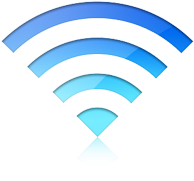192.168.0.1
Many Netgear and D-Link model routers use 192.168.0.1 as their default IP address. It is used in a private IPv4 network address as the router gateway. In order to avoid address conflicts, only one device can use 192.168.0.1 on a network. Other common default gateways are 192.168.1.1 and 10.0.0.1.
192.168.0.1 IP Address
How to Access 192.168.0.1
If you'd like to access your router's console, open your browser and type http://192.168.0.1 into the address bar. From here, you'll be able to make all sorts of changes, both basic and more advanced. Because this is a private IPv4 network address, it is possible for any device on the network to use 192.168.0.1. As mentioned above, be careful not to assign more than one device to 192.168.0.1 as this will cause an IP address conflict.
If You Can't Access 192.168.0.1
If typing http://192.168.0.1into your browser doesn't work, then 192.168.0.1 may not be your computer's gateway after all. The easiest way to find your correct gateway is to open the command line (Start > cmd) and enter 'ipconfig/all'. Check the results to see if the gateway address is 192.168.0.1 or not. Otherwise, check our tutorial to find your router IP address.
Changing Your Router's Password
For the security of your network, it's important to have a strong password. Don't just rely on the default one. To change your password, login as detailed above and search for the admin tab. Here you'll find the option to change your password. It will prompt you to type in the password twice for safety reasons.
Router Username and Password List
What is a Private IP Address such as 192.168.0.1?
199.168.0.1 is your router’s private IP (Internet Protocol) address. Your device’s manufacturer assigned that IP by default. The router uses the private IP to set up your home or office wireless network. It is a crucial part of the way the device communicates with the computers, smartphones, tablets, and other internet-capable devices on your network.
The current private IP address you use determines the private IP range of your network. The range refers to all private IPs within the network. It is not just the router that has such. Every device that you connect to the network receives a private IP. Let’s say that you connect a laptop, a smartphone, and a tablet to your router in that order:
- The laptop gets the 192.168.0.2 private IP.
- The smartphone gets the 192.168.0.3 private IP.
- The tablet gets the 192.168.0.4 private IP.
These addresses are where the router sends specific data packages it gets from the internet. The devices use them to communicate requests to the router, and from there – to the World Wide Web.
It’s important to note that it is not just devices you use to browse the internet that get a private IP like 192.168.0.1. Your printer, scanner, and even gaming console will also get private IPs once you connect them to the router. These addresses are the only way your wireless network can operate.
One last thing about the 192.168.0.1 private IP. It’s the address you use to access your router’s settings page. If you write it in the browser and don’t get the router login page, it means someone has changed the default private IP. If you don’t know it and can’t find it out, you have to perform a factory reset. That’s the only way you will be able to access your router’s settings and ensure the security of your wireless network.